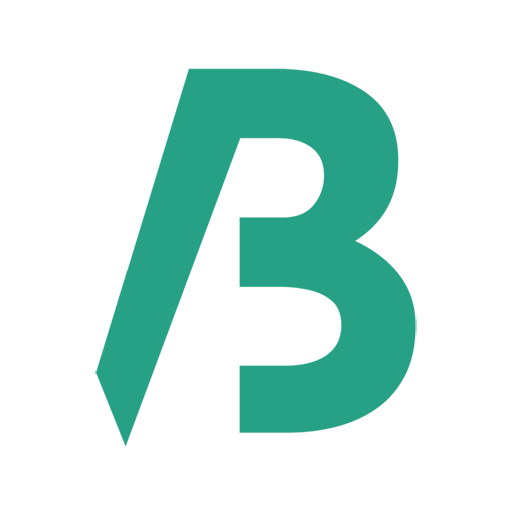Login to the WordPress dashboard
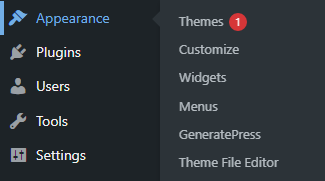
- Hover over on Appearance
- Click on Themes

- If the theme has an update it will appear on the theme
- Click on the Update now
Important: It is strongly recommended that you take a backup of your website before updating the current or running theme.
Tip: Don’t keep more than one/two themes on your WordPress system. It is best for the WordPress website’s health. Themes should be organized like the below way –
If you use a theme developed by WordPress –
- The main theme (for example – Twenty Twenty-One)
- And a child theme (it is optional, but a child theme helps in many ways)
if you use a third-party theme –
- The main theme (for example – GeneratePress)
- A child theme (it is optional, but a child theme helps in many ways)
- And a theme developed by WordPress (if the main theme breaks for a reason then it will work as a default theme)