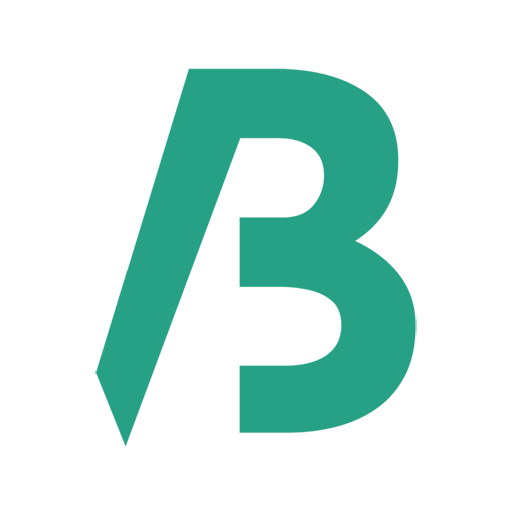3 ways we can get a WordPress plugin –
- From WordPress database
- From Third-parties
- Custom development
Login to the WordPress dashboard
On the main menu (left-sided)
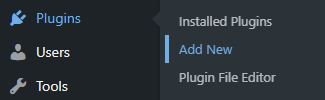
- Hover over on Plugins
- Click on Add New
2 ways we can upload or install a WordPress plugin
- From WordPress dashboard
- From Server side
In this article, I am writing the 1st way.
If you have the plugin in a .ZIP format (Elementor Pro, Thrive Themes, etc) –
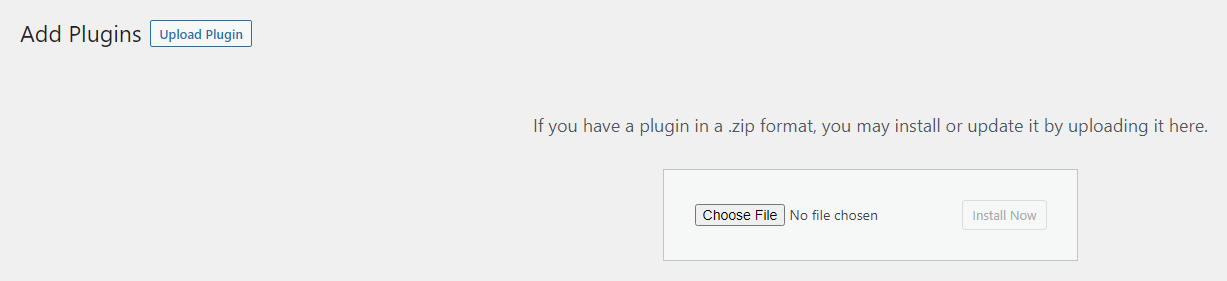
- Click on the Upload Plugin
- Click on the Choose File button
- Select and open the .zip folder
- Click on the Install Now button
- After finishing the installation, click on the Activate button
If you want to install a plugin from the WordPress database –
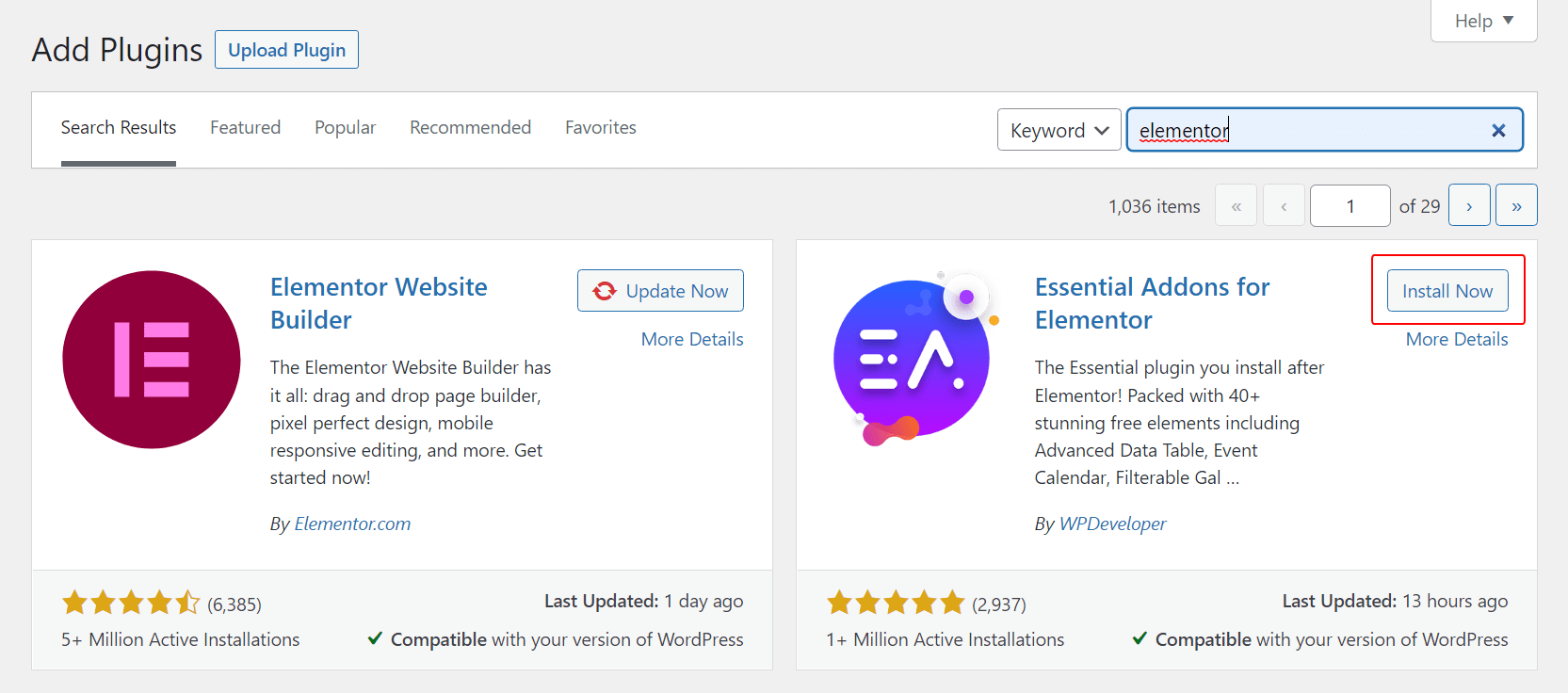
- Type the Plugin name on the Search field/box
- Click on the Install Now button
- After finishing the installation, Click on the Activate button
Important: It is strongly recommended that you take a backup of your WordPress before installing a new plugin.
Tip: Don’t keep any unnecessary plugins, such as – Hello Dolly. Delete them. It is good for the site’s health and security.