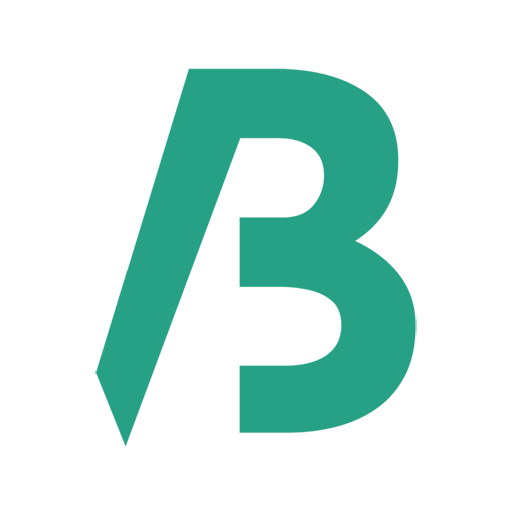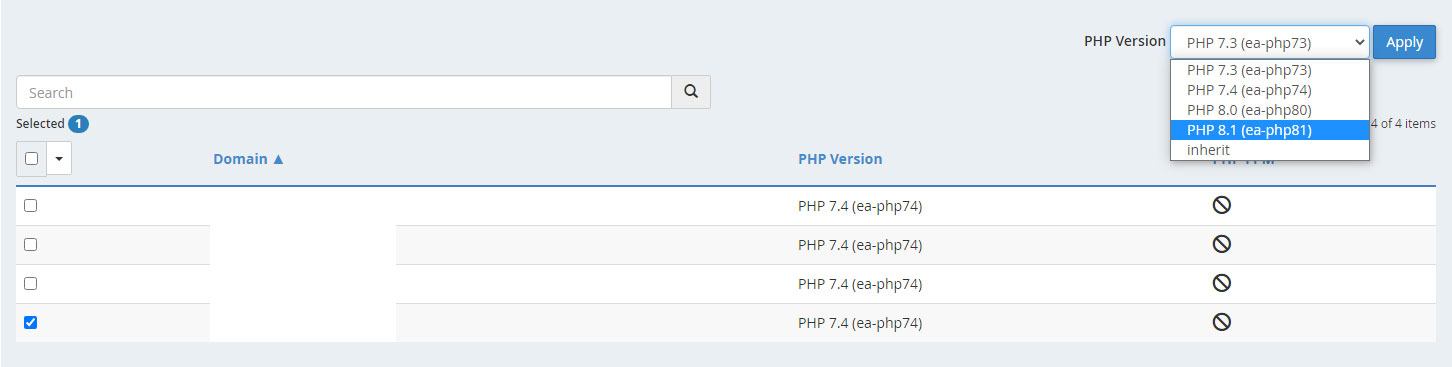The PHP version updating process is all most same for all the cPanel servers.
- Login to cPanel
- Search for PHP Manager or PHP Selector
- Open PHP Manager
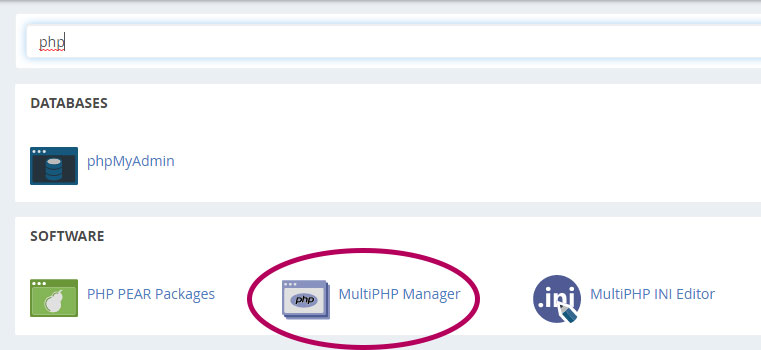
- Search the domain
- Select it
- Click on the PHP Version drop-down
- Select the new version
- Apply
Be careful if the website breaks go back to the previous version. The WP theme or/and plugin(s) are not compatible with the new version of PHP.